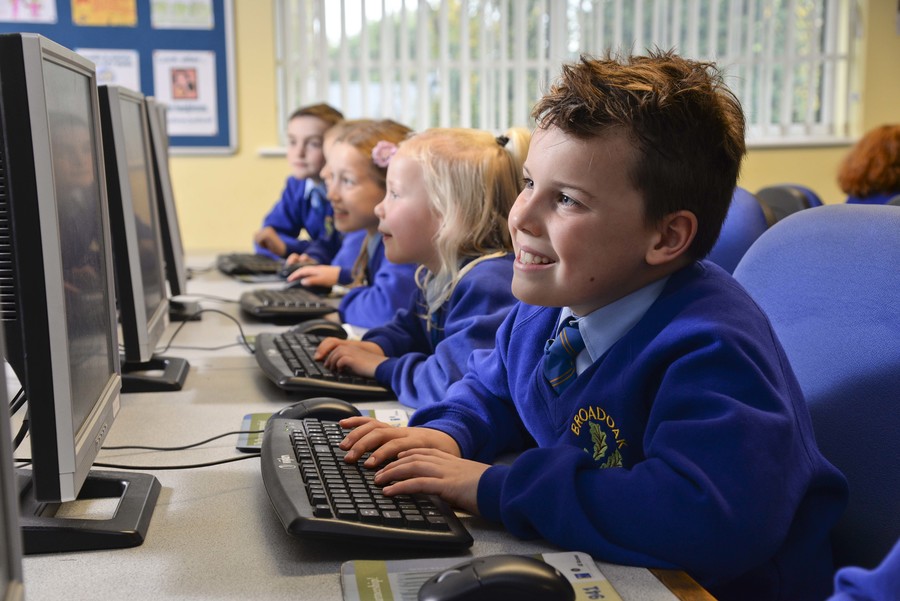Computing at Broadoak
Our Aims
Information Communication Technology continues to change and develop in the wider world at a fast pace. At Broadoak, we believe that the ability to use ICT effectively is an essential life skill in modern society, and our aim is to produce learners who are confident, imaginative and effective users of ICT. We endeavour to build upon the skills children learn outside of school, as well as broadening the opportunities which children have to experience ICT.
Through our ICT provision, we enable children to: find, explore, analyse, exchange and present information. We also focus on developing the skills necessary for children to be able to use information in a discriminating and effective way, as well as independently and creatively. ICT underpins every aspect of school life and our curriculum ensures that equip our children with skills so they can be creative, innovative and adventurous in their application of modern technology.
The Teaching of Computing
At all key stages, ICT should:
- Be enjoyable, engaging, and challenging
- Develop their current knowledge and skills through activities that make them think and question
- Increase their understanding of technology, devices and methods of communication
- Bring the wider world nearer to them in their own locality.
- Improve skills that can then be applied to other subjects and areas of learning
Help them explore their own attitudes towards ICT and its value to them and society in general.
Computing in Early Years
In Nursery and Reception, children learn to recognise the use of technology and different devices at home, school and the world around them, and how we control them e.g. cd player, microwave, photocopier. Activities and skills learnt include:
-
Press buttons on devices and talk about what happens
- Use simple software to make things happen e.g. paint programs, digital games and websites
- Operate simple equipment around school
- Control and 'programme' interactive toys e.g. beebots, remote control toys to explore 'cause and effect'
- Use programmes and online games to explore controlling characters or objects on a screen using a keyboard, mouse or buttons
- Develop knowledge of new technology and products, e.g. ipad apps, devices
Computing in Key Stage One
In Key Stage 1, children further their understanding of digital technology, and devices that use it, to communicate and create in the world around them, as well as develop their general ICT skills, including:
-
using a keyboard effectively to communicate and produce ideas
- understand basic computer functions, e.g. logging on and off, saving and retrieving work, resizing digital images
- use word processing programmes
- use search engines effectively and safely, deciding on the information to use
- adapt skills to new devices e.g. ipads
In line with the 2104 National Curriculum, children are taught, and begin to learn areas of computer science (understanding algorithms, and creating and debugging simple programs), digital literacy (creating and using digital content) as well as how to be safe when using digital technology (E-Safety). Children follow half termly units of work that incorporate programmes and various devices such as:
- beebots and floor turtles
- 2 Simple software (incorporating email, story boards, word processing etc)
- ipads and associated apps
- digital cameras and recording devices
- paint programmes
- imovie and movie maker
- powerpoint
- Scratch, Lightbot, Kodu, Hopscotch
Computing in Key Stage Two
In Key Stage 2, continue to develop and expand their knowledge and skills in computer science and digital literacy, as well as establish a better understanding of computer networks, and the opportunities they offer for communication and collaboration. E-Safetyunderpins all ICT work, and children learn how to use technology safely, respectfully and responsibly, recognising behaviour that is acceptable or not, and identifying ways in which to report concerns.
Through their developed work, children become more able to:
- design, write and debug programs that accomplish specific goals, using sequence, selection and repetition
- control inputs (e.g. a sensor) to produce outputs (e.g. a sound, motor spinning)
- create animations and simple games through different 'coding' applications
- produce advanced pieces of work incorporating, digital images, sound or recording (e.g. creating 3D CAD work, editing digital photos taken)
- communicate with each other and the world around them (e.g. through email, online forums, social media devices)
Children are given the opportunity to use a variety of programmes and devices including:
- Scratch, Espresso, Logo, Kodu, Python
- ipads apps (e.g. Cargobot, Garage band, Picassa, Morphobooth, imovie)
- Lego WeDo kits
- Sketchup design package
- digital cameras and recording devices
- various word processing and presentation programmes
- Google Earth / virtual maps
Suggested Websites:
E-Safety
http://www.childnet.com/parents-and-carers
Computing Activities
http://code.org/learn - a great place to start investigating coding, including your favourite Frozen characters!
http://www.tynker.com/hour-of-code/ - have a go at coding and basic computer programming!
http://www.gethopscotch.com/ - another good website to start off / practise your coding skills
http://scratch.mit.edu/ - Scratch is a popular and well-used programme for creating animations and simple games
http://www.kodugamelab.com/ - another great site for creating animations and interactive games
http://www.sketchup.com/ - become a computer aided designer with this easy to learn and use programme
http://www.kano.me/ - make your own computer, really cool!